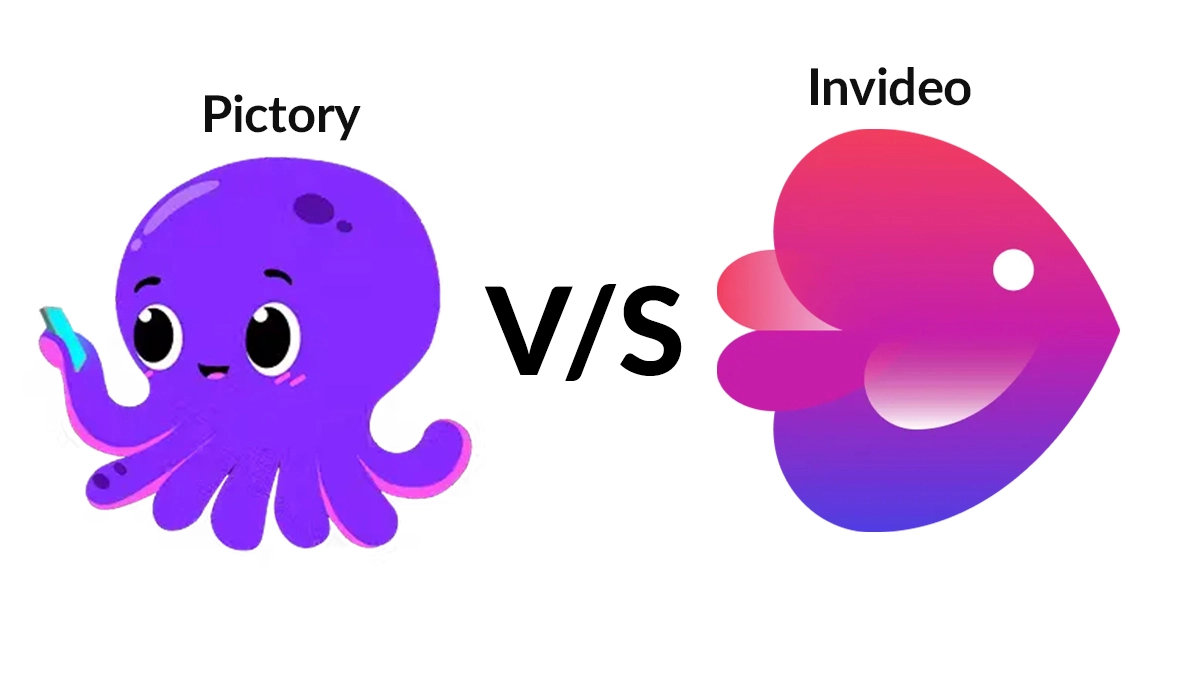Pictory AI Lifetime Deal & Review: Discount Coupon Inside
These days it is difficult to retain your viewer’s attention for more than two minutes and convincing your audience to watch your lengthy videos might not work out for you. What you need is a software that can scan your long-form content and turn it into short, bite-sized films. Welcome to Pictory AI.
What is Pictory AI?
Pictory AI is a software that uses AI to convert free stock photos and movies to stunningly beautiful YouTube videos. The Pictory AI lifetime deal gives you access to one of the premiere AI solutions that lets you create short social videos from long-form content in minutes.
You can manually adjust the AI findings to select which short clips you wish to include in your new videos and customize them with your choice of logos, colors, and fonts.
Furthermore, Pictory also allows you to download the short films in bulk as a CSV file or send them to your Hootsuite dashboard to complete your social content calendar.
Also, unlike other editing tools, Pictory makes polishing easy and straightforward- all you need to do is upload your demo or video podcast and AI do the rest of the task.
The software transcribes the speech in your video and lets you choose which parts of it to keep or delete. Pictory AI also lets you use customized bumpers, intros, outros, captions, and more to get your video ready in minutes!
Who uses Pictory?

Pictory is used by multiple people, including trained vloggers to curious newbies who just wish to create and upload a faceless video or add text to their videos.
Some of the users are-
- Bloggers
- Marketers
- Course creators
- Coaches
- Social media managers
- Agencies, and more
Features of Pictory AI

- Script to video creation in minutes
- Blog to video creation in a flash
- Edit videos using text quickly and easily
- Create shareable video highlight reels
- Automatically caption your videos
- Automatically summarize long videos
How to use Pictory AI for free?

We know how Pictory AI plays a crucial role in creating immersive videos. Let’s now learn how to use pictory AI step by step by following the guidelines below.
Enter the code below at checkout to get 20% off their subscription until you cancel.
Your Promo Code: techinfo24h
1. Open Pictory AI Website and Pricing Tab
On your web browser enter the URL: https://www.pictory.ai to navigate to the official Pictory AI website. Locate and click on the Pricing tab on the top menu to find different plans and features that Pictory AI offers.
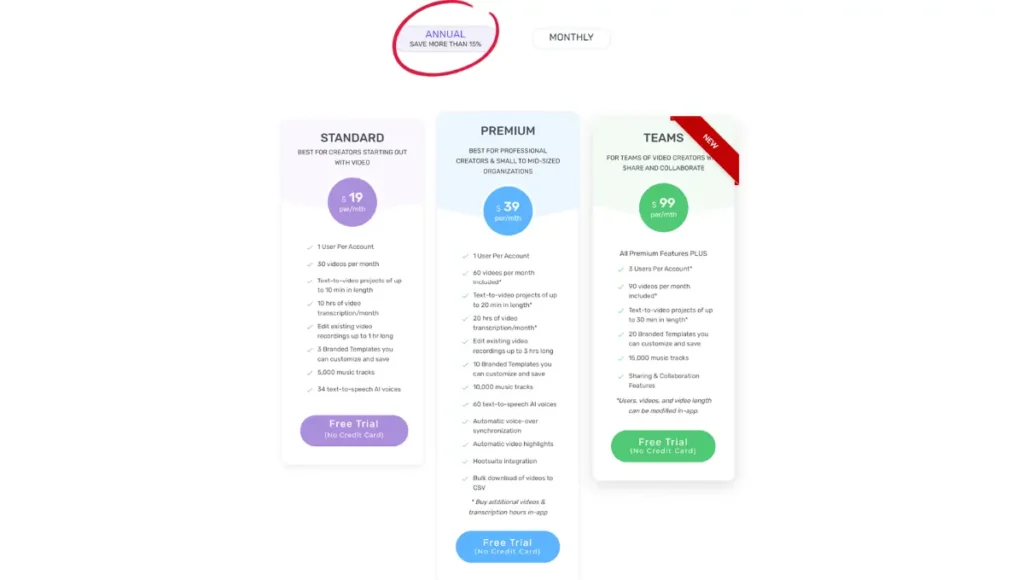
2.Sign Up and Start a Free Trial
On the Pricing page scroll down to find the Free Trial option. The trial period lets you explore various features of Pictory AI for free. Click on “Start Free Trial” and initiate the signing-up for the free trial.
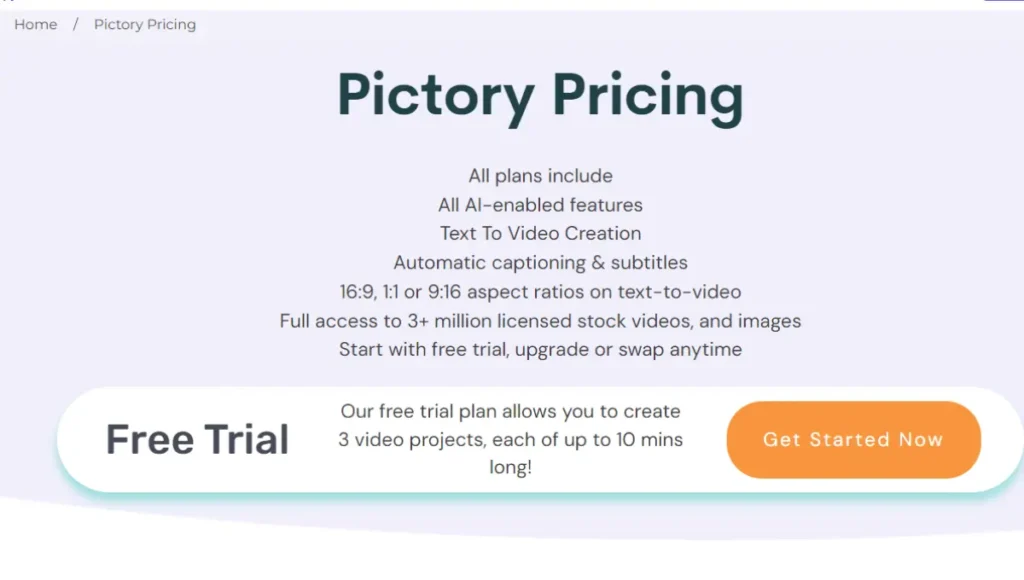
Enter your email address, create a password, and after filling the necessary information, click on the “Sign Up” button. Your Pictory AI account will be created and you will get access to the app’s features for a specific period.
Enter the code below at checkout to get 20% off their subscription until you cancel.
Your Promo Code: techinfo24h
3.Create Compelling Videos for Free
You can now explore the world of Pictory AI to create amazing videos. Start using the software’s AI features to shorten longer videos, transform written scripts into sales videos and auto generate captions. Pictory’s intelligent interface helps you create immersive videos even when you are in the initial stages of video making.
Pros & Cons of Pictory AI
| Pros | Cons |
| Amazing video creation tools | Some voice-overs sound robotic |
| Easy to use | Limited customizations |
| Excellent customer support | Hootsuite integration only available on premium plan |
| AI voice-overs | Branded intro and outro not available on all plans |
| Money-back guarantee | |
| Numerous stock videos and images | |
| Automatic synchronization of script and video |
You can enter the code below at checkout to get 20% off their subscription until you cancel.
Your Promo Code: techinfo24h
Pricing
Pictory AI has 3 plans to cater to the needs of all types of users, whether you’re a beginner or a pro looking for advanced features.
Standard
BEST FOR CREATORS STARTING OUT WITH VIDEO
$ 19 per user/mth
- 30 videos per month
- Text-to-video projects of up to 10 min in length
- 10 hrs of video transcription/month
- Edit existing video recordings up to 1 hr long
- 3 Branded Templates you can customize and save
- 5,000 music tracks
- 34 text-to-speech AI voices
Premium
BEST FOR PROFESSIONAL CREATORS & SMALL TO MID-SIZED ORGANIZATIONS
$ 39 per user/mth
- 60 videos per month included (Can be customized in-app*)
- Text-to-video projects of up to 20 min in length (Can be customized in-app)
- 20 hrs of video transcription/month
- Edit existing video recordings up to 3 hrs long
- 10 Branded Templates you can customize and save
- 15,000 music tracks
- 60 text-to-speech AI voices
- Automatic voice-over synchronization
- Automatic video highlights
- Hootsuite integration
- Bulk download of videos to CSV
Enterprise
BEST FOR LARGE ORGANIZATIONS
CUSTOM
- Custom limit on text-to-video project length
- Custom video transcription/mo
- Custom video length per upload
- 15,000 music tracks
- 42 text-to-speech AI voices
- Automatic voice-over synchronization
- Branded intro & outro
- Automatic video highlights
- Hootsuite integration
- Bulk download of videos to CSV
- Invoice-based payment
- Dedicated account manager
You can enter the code below at checkout to get 20% off their subscription until you cancel.
Your Promo Code: techinfo24h
Conclusion
If you are a newbie vlogger or an experienced producer in need of making perfect videos, Pictory AI is the ultimate solution. Not only does it have a user-friendly interface and a wide variety of features, but Pictory is also one of the best tools available on the market right now.
Is Pictory Usable For Free?
Pictory’s free trial plan lets you explore its platform and generate up to 3 video projects of 10 minutes each.
How Does Pictory Function Or Work?
Pictory transforms written texts or blog post content into engaging videos. You just have to upload the text or blog post link and Pictory’s AI algorithms will analyze and pick up useful information from it to create amazing video content automatically.