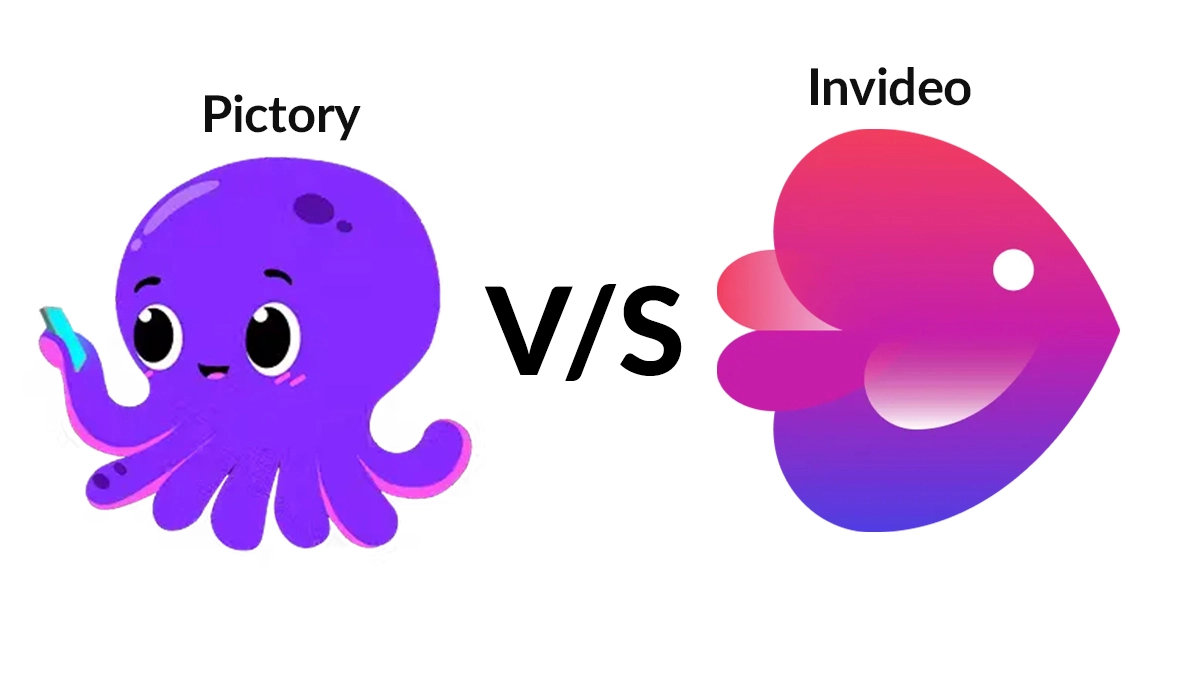InVideo vs Pictory AI: Comparing the Top AI Video Editors
Video editing has become an indispensable tool for professionals and enthusiasts alike in the rapidly evolving field of digital content production. With the advent of Artificial Intelligence (AI), video editing has been revolutionized, making it more accessible, efficient and creative than ever before. In this era of AI-powered innovation, the search for “good AI video editors” has become a quest for those who want to unleash the full potential of their video projects
Several AI video editing platforms have emerged in the last couple of years. They all promise to make video editing easy for non-technical people.
InVideo and Pictory are two applications that stand out from the rest. This begs the question: Pictory or InVideo—which is better?
The aim of this InVideo vs Pictory ai review is to determine which of the two AI video editing platforms offers better value for money. Here are the pictory ai reviews and you can also check out the pictory ai lifetime deal right here.
About Invideo
InVideo was launched on March 4, 2017 and has raised $52.5 million to date. According to the Invideo team, the app has more than seven million users in 190 countries.
Typical users of InVideo include social media influencers, web publishers, bloggers, YouTubers, and small businesses. Thanks to an extensive library of stock footage, templates and other assets, you can use InVideo to edit videos, create originals, and edit your own creations.
About Pictory
Pictory is an AI-powered web application. The software launched on September 1, 2019, and raised $2.1 million in fiscal 2022. Tech website data from Crunchbase estimates that Pictory’s site attracts 683,042 monthly visitors.
Save 20% on Pictory AI with promo code “techinfo24h“. Just enter the code at checkout to get 20% off your subscription until you cancel.
This online video editing tool, Pictory AI, uses artificial intelligence and machine learning to help users easily create engaging videos, including How to Make Faceless YouTube Videos With Pictory AI. Bloggers, YouTubers, and others use it to create promo videos, social media videos, YouTube videos, and more. Its features and functions accelerate the creation of video content.
InVideo vs Pictory AI: Comparing both the apps
So, the main question is which app is better in terms of features, pricing, user friendliness and more. So, let’s compare both the apps side by side:
Features
Both tools have an amazing variety of features.
Invideo Features
For InVideo, the software makes an impressive first impression by providing users with an extensive library of stock videos and templates. Templates make creating the first videos much faster than starting from scratch, giving budding video editors a leg up as they enter the platform.
In addition, InVideo offers services like video stabilization (to fix blurred or shaky images), brand overlays to watermark or brand your original videos, and bespoke graphic assets to make your videos pop. It can also help to remove the background of your video and is a color corrector as well!
The picture also has many surprises. The tool’s AI video generator and text-to-video functions are impressive, turning scripts and blog posts into full-length videos in minutes.
If you host webinars or virtual training sessions, you’ll also appreciate its automatic audio video capture and captioning capabilities.
Pictory Features
YouTubers who want faceless channels might consider Pictory’s massive collection of AI voices a godsend. You can select voices based on country and gender, allowing for a ton of flexibility depending on the type of video you’re uploading. Pictory AI provides a seamless platform to make Faceless YouTube Videos, enhancing your content creation process.
TikTok and Instagram influencers will love how Pictory’s video trimmer can reel photos and thumbnails with minimal effort. And anyone looking for basic features, namely video editing, will appreciate its capabilities.
Winner:
So who wins this InVideo vs Pictory round? InVideo, for the sole reason that it offers a key feature that Pictory doesn’t: a mobile app. This feature allows you to carry more of InVideo’s video editing capabilities in your pocket or handbag.
User-Friendliness
By design, Pictory and InVideo strive to make video production as painless as possible. However, Pictory offers a more user-friendly interface than InVideo for beginners. The reason lies in the differences in products.
InVideo has more advanced features than Pictory, making it a powerful video editing tool. Initially, you’re looking for a tutorial to let the platform do your bidding—not so much if you’re pressed for time and need to play a quick video.
Pictory, by contrast, is easy to use. You can access the platform, familiarize yourself with its features and put together a video in less than thirty minutes. Maybe that’s intended, as the Pictory website markets it to online publishers.
Winner: Pictory
Save 20% on Pictory AI with promo code “techinfo24h“. Just enter the code at checkout to get 20% off your subscription until you cancel.
User Interface and Design
Both Pictory and InVideo have clean user interfaces. However, Pictory’s interface is highly accessible, a trait you can attribute to the platform’s simplicity. You get all the functions you need, and play amazing videos in just a few clicks.
InVideo users may find the tool’s interface difficult, especially if they have no prior editing experience. The interface isn’t cluttered but it looks intimidating on first launch. Its video editor has a lot of buttons and menu options that less adventurous may be hesitant to press.
Winner: Pictory
Save 20% on Pictory AI with promo code “techinfo24h“. Just enter the code at checkout to get 20% off your subscription until you cancel.
Asset Library
While both applications offer a large legacy library for video acceleration, InVideo’s large library dwarfs Pictory’s.
Pictory has a respectable library of images, photos, videos and music tracks. It issues 300,000 licenses, not a small number. But this application lags behind InVideo in the templates department, which doesn’t leave much to be desired.
Meanwhile, InVideo has a huge template library. The tool gives you access to 5,000+ great templates to help you create videos faster. Some of the most popular templates include YouTube video editor, slideshow maker, meme templates, business video templates, and commercial video templates.
Additionally, the InVideo subscription gives you access to more than eight million image and video assets, which you can use during video production. That’s a total of five million more than you’d get if you went with Pictory.
If you prioritize quantity and quality, there is a clear winner here.
Winner: Invideo
Pricing
InVideo offers free trials of its software. The test gives you access to over 5,000 templates for custom content, three million assets in its media library, an AI script generator, team collaboration components, and active voice-to-speech
Meanwhile Invideo has two paid plans:
Business Plan: It costs $30/month
Unlimited Plan: It costs $60/month
Both plans include a 7-day money back guarantee.
For a limited time, educators, influencers and small businesses will also be able to purchase a lifetime management plan with a one-time payment of $399.
In contrast, Pictory’s free trial allows you to create three videos that are 10 minutes long.
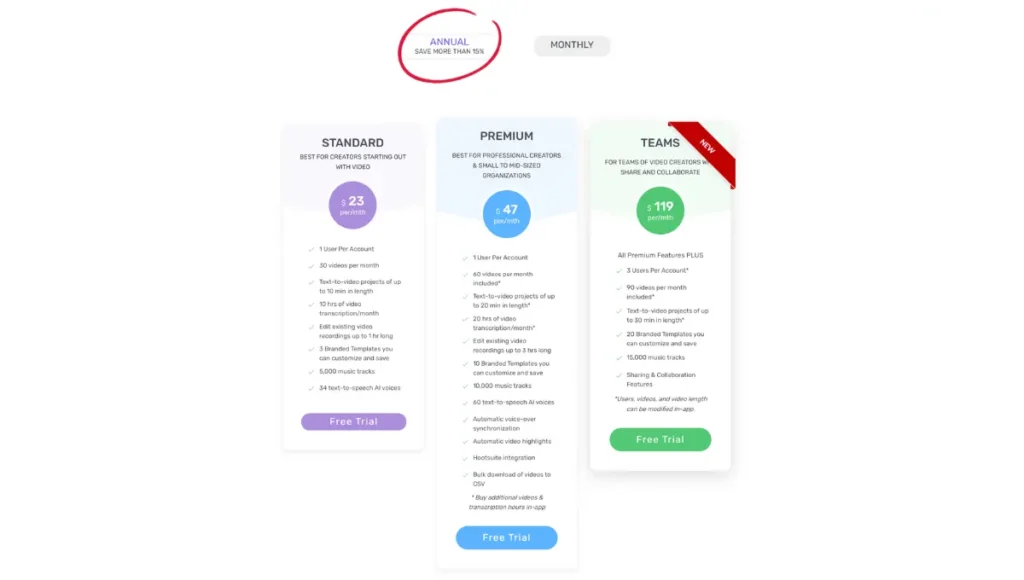
Also, Pictory has three paid plans:
Standard Plan: It costs $23/month
Premium Plan: It costs $47/month
Enterprise Plan: Custom price
Based on the above information, it would be easy to assume that Pictory’s pricing is the best option. However, after carefully examining the cheapest plans for both applications, it’s clear that InVideo offers great value for money.
Save 20% on Pictory AI with promo code “techinfo24h“. Just enter the code at checkout to get 20% off your subscription until you cancel.
Pictory’s Standard plan allows you to create up to 30 videos per month, while InVideo’s Business plan allows you to export up to 60 HD videos.
In other words, for an extra seven dollars, you can double the number of videos offered by Pictory’s plan.
Winner: Invideo
Learning resources and post purchase support
Pictory has a friendly and helpful team who are always willing to guide you through any software related issues you may have.
You can have them one of two ways.
by email at support@pictory.ai
By clicking the chat button at the bottom left of the screen when using the app
The tool also has a help center with information, tutorials and walkthroughs to get you up and running with the software.
Similarly, InVideo offers 24-hour email support@invideo.io and chat support. You can contact customer support representatives of the tool through its website, and they often respond in a timely manner.
Now you can help yourself by visiting InVideo’s YouTube channel, where you’ll find plenty of tutorial videos about the software. The InVideo team also maintains a blog and manages social media through which they share helpful tips about its video editing tool.
The lengths the InVideo team goes to help users optimize the platform makes the tool a clear winner.
Winner: Invideo
Conclusion
Both Pictory and InVideo offer unique features for video-based projects. The strengths and weaknesses of the two roles make them ideal for different groups of employees. But InVideo is the clear winner in terms of its capabilities.
Companies, marketers and video editors will love the features and template extensions that InVideo offers. If you want to read the full Invideo.io review then you can check it out as well here. In contrast, casual digital artists, YouTubers and influencers prefer Pictory’s simplicity and ease of use.
Select InVideo as:
- You want a huge library of eight million videos and images.
- You’re pressed for time, and you need templates to speed up your work.
- You want a video editor with a mobile app that lets you create high-quality videos anywhere and anytime.
- You work as part of a team and need collaborative features.
Select Pictory as:
- You want a platform that is easy to use (and requires no technology!).
- You may want to convert your content from the long document to a shorter one.
- You want to create videos with the power of artificial intelligence and automation.
- You want to start a faceless YouTube channel and need a great artificial voice.
- You’re an online coach or webinar host and you need automated transcription.