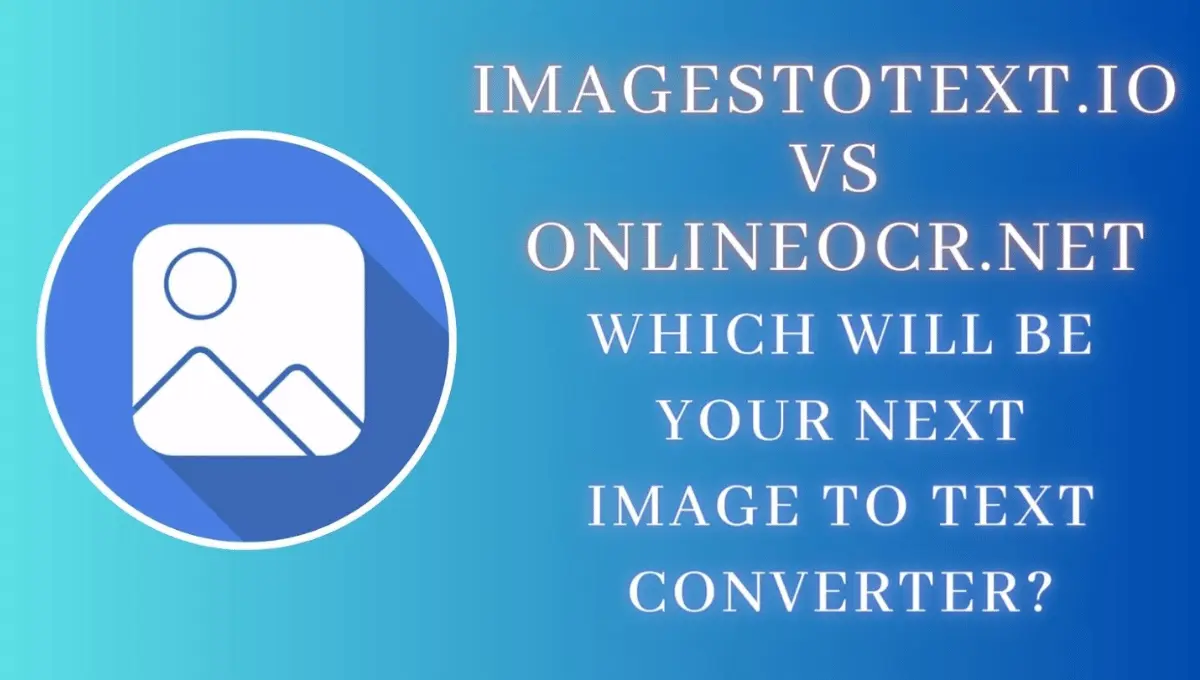Imagestotext.Io Vs Onlineocr.Net – Which Will Be Your Next Image To Text Converter?
Unraveling the intricacies of digital tools for image to text conversion, this article takes a close look at Imagestotext.io and Onlineocr.net.
With a prime focus on delineating the key features, overall usability, and performance of these tools, our objective is to help users make an informed choice.
Let’s delve into the specifics of each of these tools and juxtapose them side-by-side for a comprehensive comparative analysis.
Introduction to Imagestotext.io
Imagestotext.io is a web-based platform dedicated to converting images into text. This free tool stands out for its simple and user-friendly interface, which ensures an effortless experience even for novices.

The distinguishing aspect of this tool is its superior accuracy in extracting text, even from images of relatively poor quality. It takes into account various image complexities, such as intricate fonts, skewed alignments, and low contrast, to deliver precise results.
- Simplicity: Imagestotext.io operates on a straightforward premise. The user uploads an image, and the tool converts it into text in a matter of seconds.
- Quality: Despite being free, the tool does not compromise on quality. It is especially commendable for its ability to decipher text from low-quality images with high precision.
Introduction to Onlineocr.net
Moving on to Onlineocr.net, it is another highly rated tool for image to text conversions. This tool is also available free of cost but also has a premium subscription. It enables users to convert their images into editable text formats.
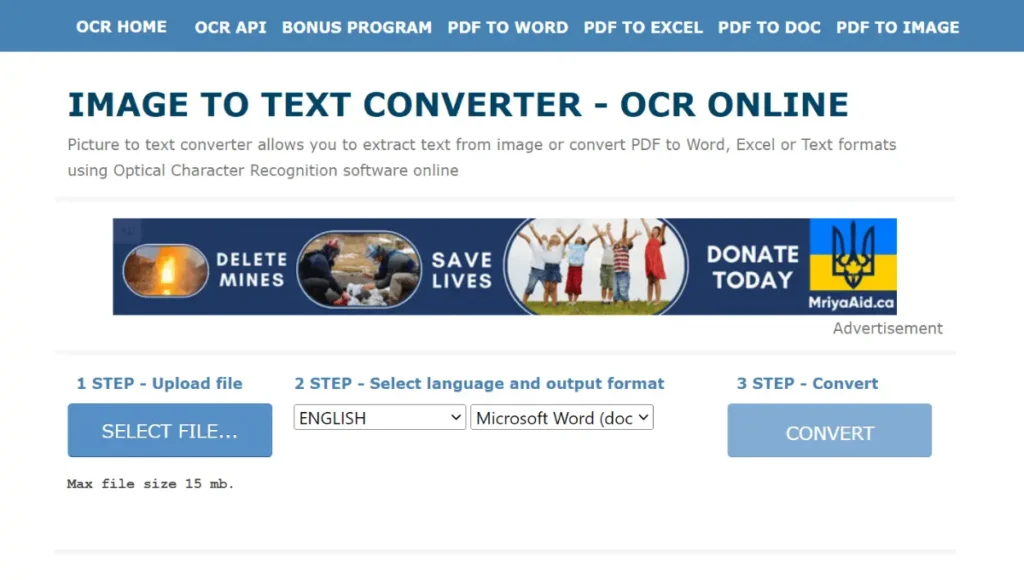
A comprehensive understanding of Onlineocr.net requires us to delve into its salient features, strengths, and limitations, which we will subsequently compare with Imagestotext.io to provide a balanced viewpoint.
- Free Usage: Similar to Imagestotext.io, Onlineocr.net does not charge users for its basic services but provides the paid version for advanced options.
- OCR Functionality: Onlineocr.net specializes in Optical Character Recognition (OCR). It can extract text from various file formats such as PDFs, JPEGs, BMPs, TIFFs, and GIFs.
The forthcoming section will take a comparative view of Imagestotext.io and Onlineocr.net, dissecting their unique features, efficiency, and overall user experience.
Comparative Comparison of Imagestotext.io and Onlineocr.net
We are going to analyze both tools concerning several essential features. Both Imagestotext.io and Onlineocr.net offer impressive capabilities, but their functionality and user experience vary considerably.
- Multiple Input Options
Imagetotext.io provides dual input options, allowing users to either drag and drop an image or browse from the device.
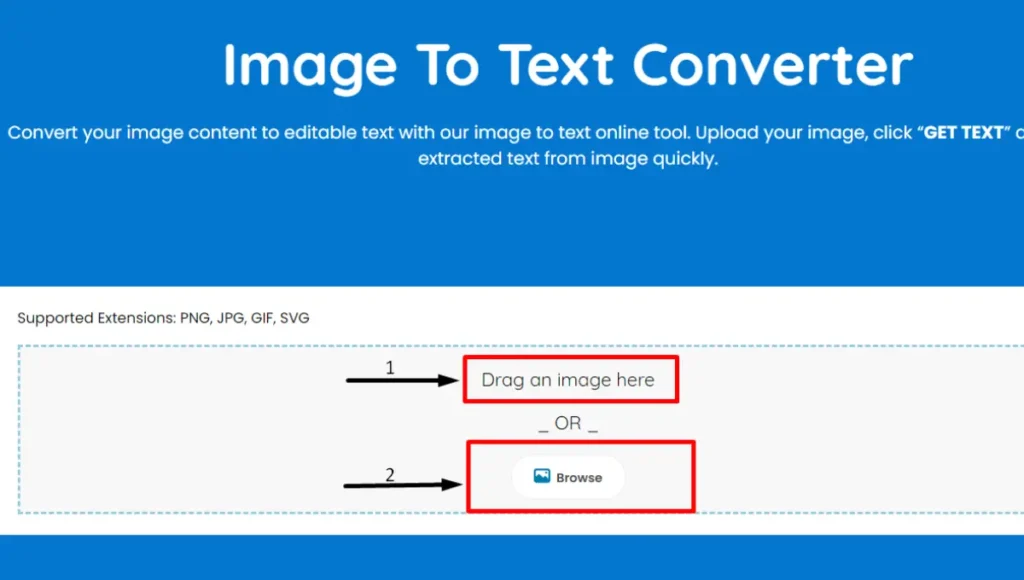
But the Onlineocr.net allows users to just upload files from the device, you cannot drag and drop the image in the input box.
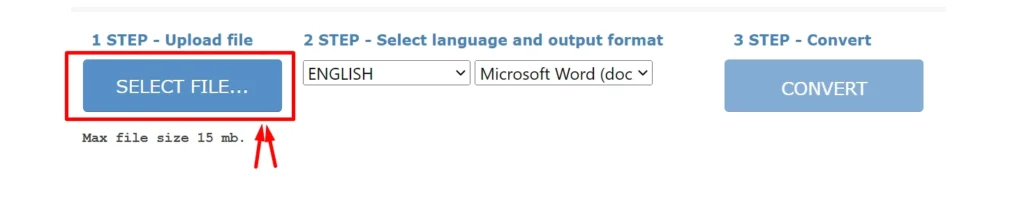
- Multilingual Conversion
Language diversity is a feature where both tools shine, offering users the ability to convert images containing text in different languages into editable text.

This feature is particularly useful for global users or those dealing with images containing text in foreign languages. Whether the text is in French, Spanish, or Mandarin, both tools promise accurate conversions.

- Supported Extensions
A notable feature of both tools is their broad compatibility with various file formats. Users can upload images in formats like PDF, JPG, PNG, SVG, and GIF.
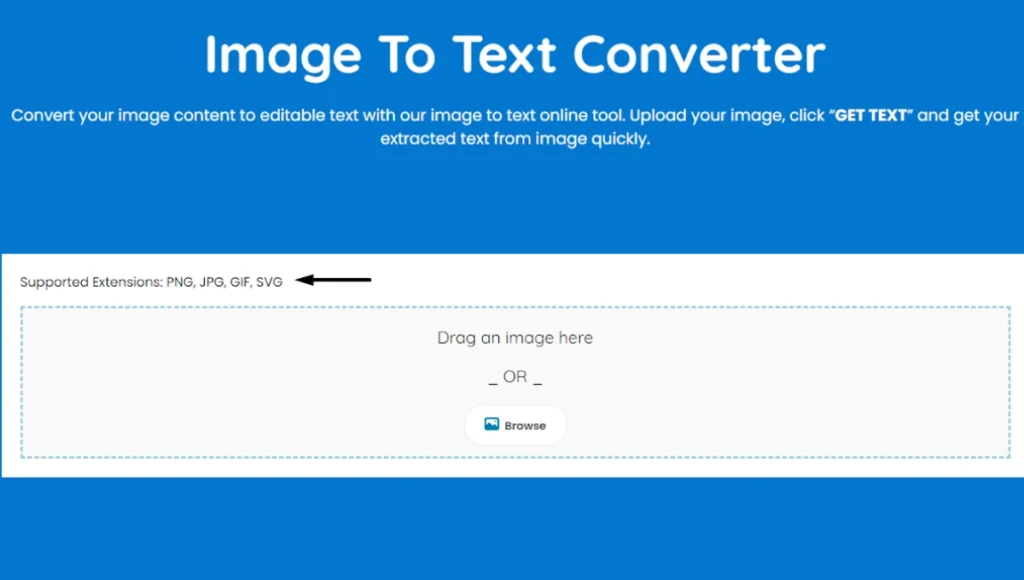
This feature provides flexibility and ensures that the tools are adaptable to a wide range of user requirements.
- Image Size
When it comes to the maximum allowable image size, there is a significant divergence. Imagestotext.io does not impose any size restrictions, accommodating even large-sized images.
However, Onlineocr.net caps the image size at 15MB. This limitation could potentially cause inconveniences for users dealing with high-resolution images or bulky files.
- Free or Paid
While Imagestotext.io operates on a completely free model with no hidden costs.
Onlineocr.net adopts a freemium model. The basic services are free, but registration unlocks additional features. Registered users can convert multipage PDFs (more than 15 pages) and large images.
- Download the Output File
Both tools have different approaches when it comes to accessing the output file. Imagestotext.io allows users to copy the results with a single click. This quick access makes it ideal for users who want instant results without having to go through the process of downloading a file.
Conversely, Onlineocr.net lets users download the output file in multiple formats such as DOCX, XLSX, and TXT. This feature offers more flexibility for users who may prefer to save, share, or edit the output in various formats.
Pros and Cons of Imagestotext.io and Onlineocr.net
While the comparison provided a detailed insight into the functionalities of Imagestotext.io and Onlineocr.net, understanding their pros and cons will further help users choose the tool that best fits their needs.
Imagestotext.io
Pros
- Unlimited Size: Users can upload images of any size, eliminating restrictions on file size and allowing high-resolution image conversions.
- Free to Use: Imagestotext.io is entirely free, with no hidden costs, ensuring accessible service for all users.
- Quick Copy: The output can be copied with one click, making the extraction process quicker and more efficient.
Cons
- Limited Output Options: The output is presented as plain text that can be copied but not directly downloaded in various formats.
Onlineocr.net
Pros
- Downloadable Output: The tool offers flexibility in output formats, allowing users to download the results in DOCX, XLSX, or TXT.
- Advanced Features: For registered users, the tool offers more advanced features like conversion of multipage PDFs and large images, making it more adaptable to diverse user needs.
- Multi-Language Support: Onlineocr.net supports more than 46 languages, making it highly versatile for global users.
Cons
- Size Limitation: The tool caps the image size at 15 MB for free users, which could be limiting for users dealing with large or high-resolution files.
- Freemium Model: While basic services are free, accessing more advanced features requires registration, which may not be ideal for users seeking a fully free tool.
A Quick Comparison
| Features | Imagestotext.io | Onlineocr.net |
| Multiple Input Options | Yes | No |
| Multilingual Conversion | Yes | Yes |
| Supported Extensions | PDF, JPG, PNG, SVG, GIF | PDF, JPG, PNG, SVG, GIF |
| Image Size | Unlimited | Up to 15MB |
| Cost | Free | Freemium |
| Output Access | Copy directly | Download in multiple formats |
| Advanced Features | No | Yes (for registered users) |
| Size Limit for Free Users | No | Yes |
Conclusion
Both Imagestotext.io and Onlineocr.net are effective tools for image to text conversion, offering unique features and functionalities.
Imagestotext.io stands out with its simplicity, unlimited size handling, and completely free usage, making it a great choice for users seeking straightforward, cost-free conversions.
On the other hand, Onlineocr.net, with its advanced features for registered users and the ability to download output in multiple formats, might appeal more to users who require versatility and extended functionalities.
Remember, the best tool ultimately depends on your specific needs and preferences. Give both a try, and see which one aligns better with your requirements.