If you are an online influencer or a YouTube video content creator you would know how to be an InVideo Video Creator. InVideo now comes with the best AI video generator and offers a premium plan for creators for free! The videos will show the InVideo watermark at a corner on the videos generated. Isn’t that amazing?
This Invideo.io review will let you know how to get started with InVideo AI and will also help you to access and explore its premium features for free.
Let’s know what InVideo AI Creator is.
What is an InVideo Creator?
InVideo is quite popular. However, for those who are new, InVideo AI video creator is a popular online platform that uses AI to simplify the video creation process for content creators and graphic designers. With InVideo AI, even beginner-level creators can create stunning videos effortlessly. It is a game-changer for content creators, influencers, photo editors, designers, and businesses that helps them make a lasting presence on social media platforms.
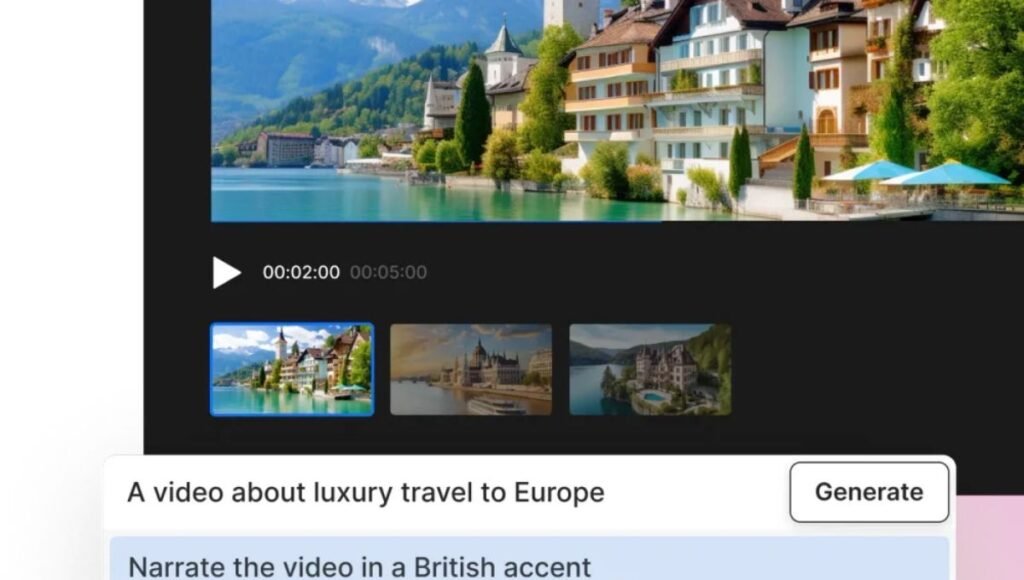
InVideo IO AI video generator offers you the following unique features:
- Diverse types of video editing tools
- YouTube video creation
- AI-driven editing technology
- Lifelike Human-sounding voice overs for videos
- Multiplayer video editing
- Affordable prices for the right features and a free Premium plan
InVideo IO AI’s user-friendly interface and powerful AI features make it a valuable tool for bringing your creative vision to life.
How to get the InVideo premium plan for free?
Well, the process is quite simple, hassle-free, and accessible to a wide range of users. The free Premium AI plan offers text-to-video generation features for YouTube video creation.
Signing Up for InVideo AI
The first step is to create an account in InVideo AI. Here’s how you can do it.
- Visit the InVideo website at www.invideo.io
- Click the “Sign Up” or “Get Started” button.
- You can also sign up using your Google or Apple accounts, or by entering your email address and creating a password.
- After signing up, verify your email address to activate your account.
- You can answer a few questions that pop up while signing in and continue to log in.
Explore the Dashboard
Once you’ve successfully signed up and logged in, you will see the InVideo dashboard. Explore various features displayed on the dashboard and try to understand their uses in your content creation. These features can help you create attractive content for your media pages. Some of these features are as follows:
Templates
InVideo offers a range of templates like YouTube shorts, YouTube Explainer, Recent Events videos, and Script to video. You can select your desired video template that includes a wide range of topics and add the text relevant to create a video. Start from scratch if you prefer complete creative control.
Add a text
Write a topic on which you want to create a video. You can explain the details of the contents of our desired video by adding more text prompts.
Background Music
Type the background music you wish to hear in your video. Add a description of that music. Select the voice accent from the voice templates provided. Then click on Continue.
The app will generate a video based on your text inputs. Click on Edit to modify your video with more diversified text prompts. Add as many descriptions as possible, so the AI can use its potential to modify the video and provide your desired results.
After adding the necessary texts to modify, click on Generate. InVideo AI will create your desired video within a few seconds.
Creating a video with InVideo IO AI is a creative and enjoyable process, even if you’re new to video editing.
Invideo IO AI Paid Plans
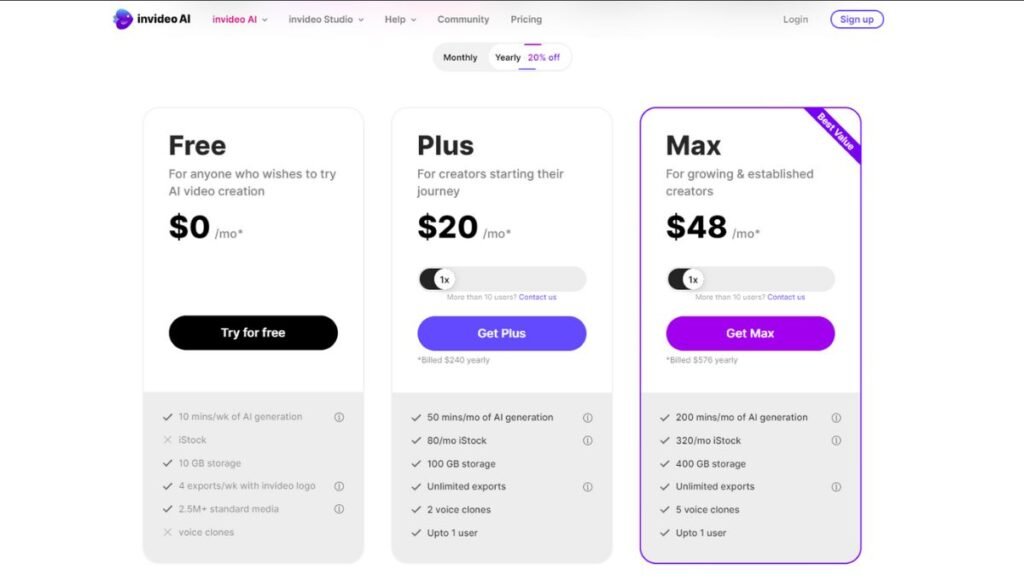
Invideo’s paid plans offer access to the following features.
Media Library
InVideo provides you access to a large library of images, stock footage, music, and sound effects to visually and musically enhance your videos. The IVA ( Intelligent Video Assistant) guides you throughout your video creation process with ideas to enhance your video.
Editing Tools
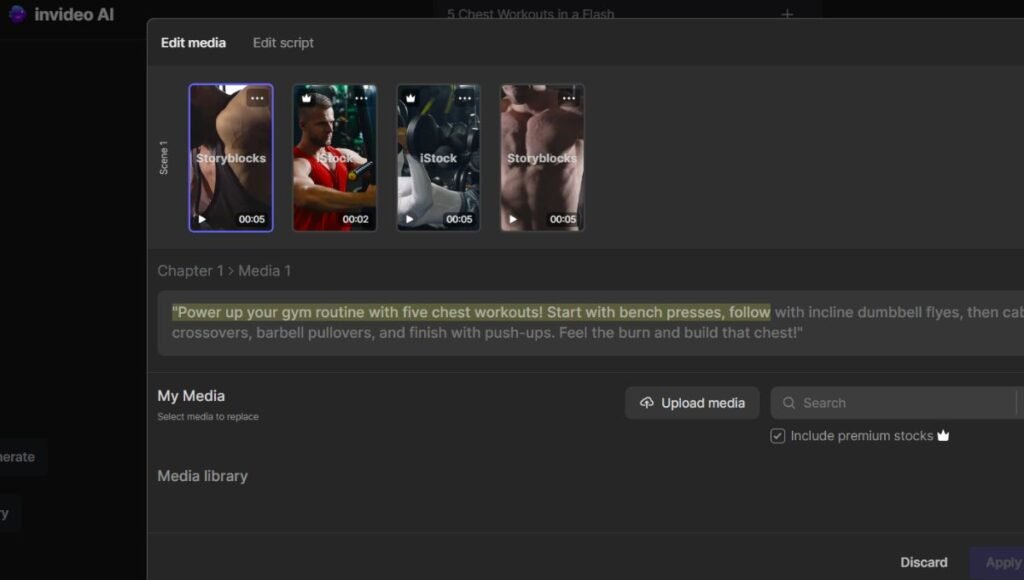
InVideo offers various user-friendly editing tools like drag-and-drop video editor, text overlays, animations, etc. You can add video clips and modify their music, and transitions, add text, and color, and improve their quality using the editing options available. Even beginner-level creators can make eye-catching videos using these editing tools and add a finishing touch using AI.
AI Tools
InVideo’s AI features are the USP of this app. Its AI video maker creates content with the right information and entertainment making your videos highly monetizable and viewer-friendly. The AI creates a video that is immersive and has a strong message and CTA. Also, you can select images from a large library of diverse stock media to add the relevant footage scene-wise.
Moreover, the AI voiceover generator provides a professional voice-over artist. It adds human-like voices to your videos making them lively and having the right emotion for every word.
Export and Share
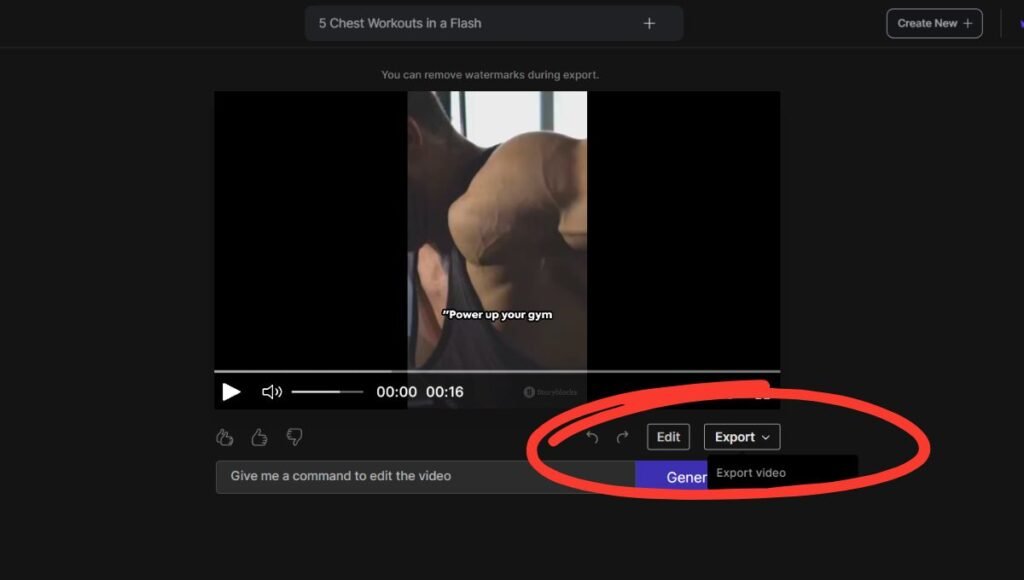
Preview your video to ensure that everything looks perfect and that your vision is coming to life. Once you’re satisfied with your creation, click on “Export” to save your video. You can choose the desired resolution and format that best suits your needs. You can export it in various formats and resolutions or share it directly on your preferred social media platforms. Once you’ve exported your video, share it on various platforms to reach your target audience effectively
To Summarize
InVideo IO AI is a versatile and user-friendly platform that uses artificial intelligence to enhance and simplify the video creation process. Get started with InVideo IO AI by following the steps outlined in this guide. This Invideo IO review explores the app’s innovative features, that help you create mesmerizing videos that can engage your audience on social media and other sites.
Whether you’re a beginner-level content creator, marketer, or expert business content marketer, InVideo IO AI free plan equips you with the tools you need to take your video content to the next level. However, If you require additional premium features like stock media, removal of watermarks, and other advanced AI assistance, you can choose to upgrade to one of InVideo’s paid plans that offer more comprehensive options.
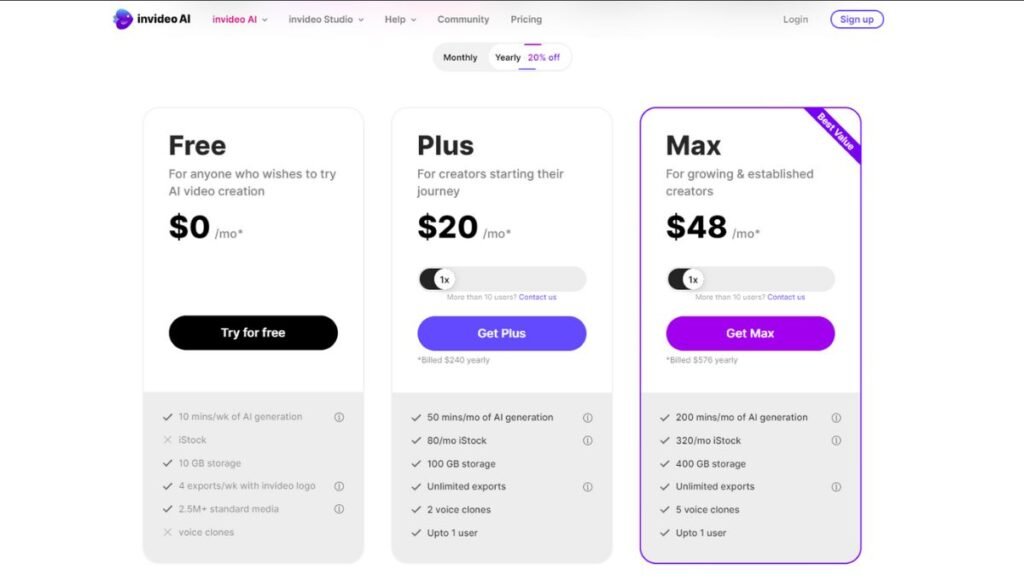
So, sign up, get started, and experience the future of video creation with InVideo IO AI.




